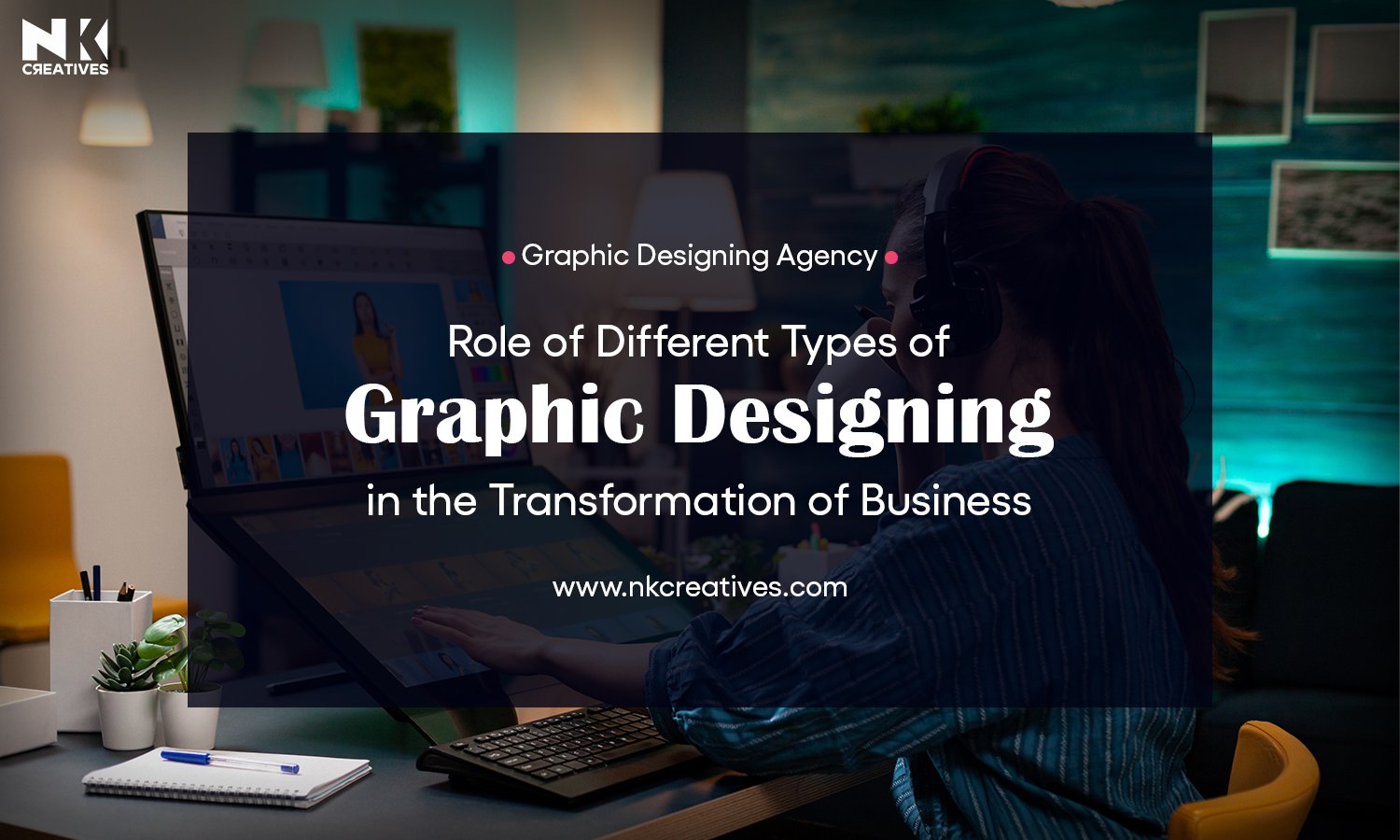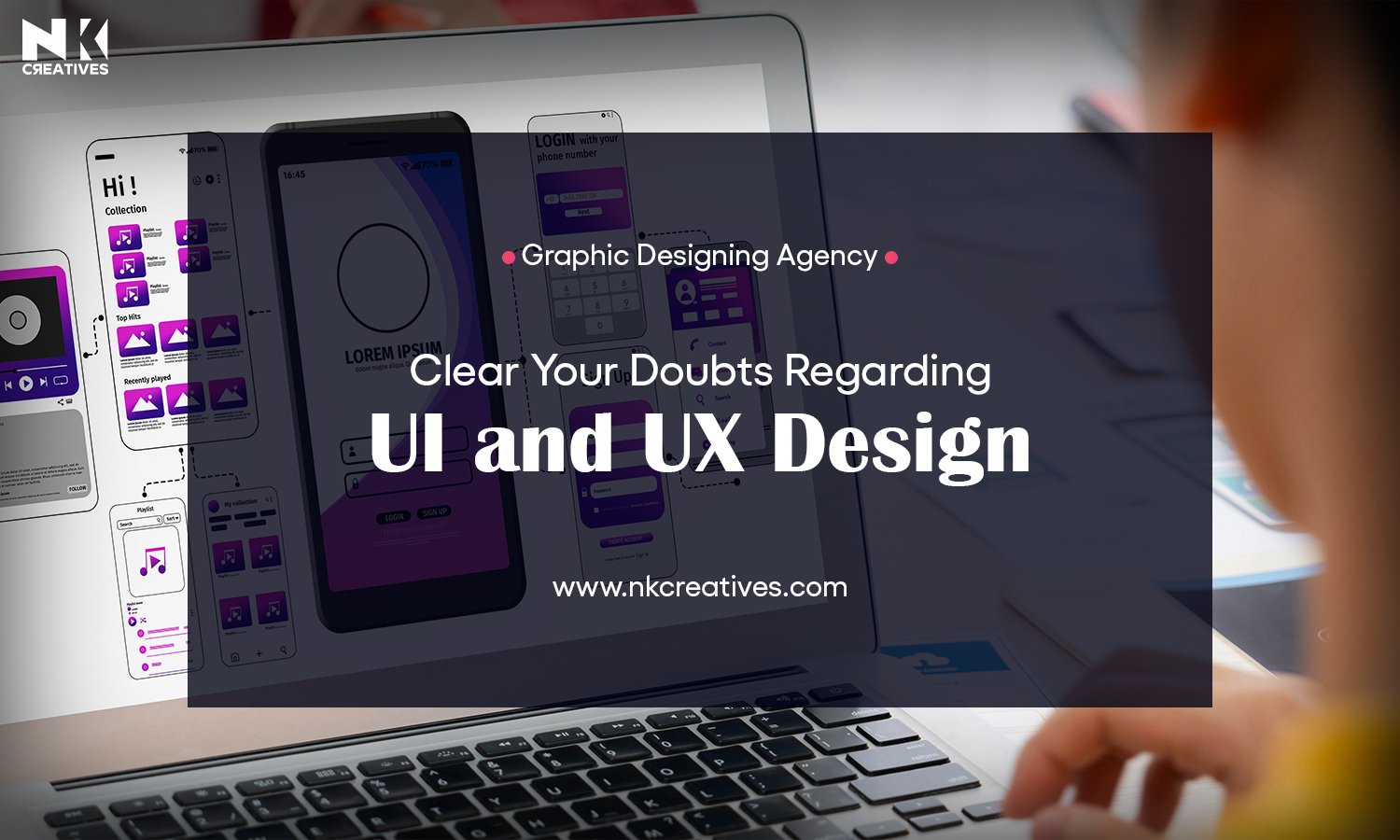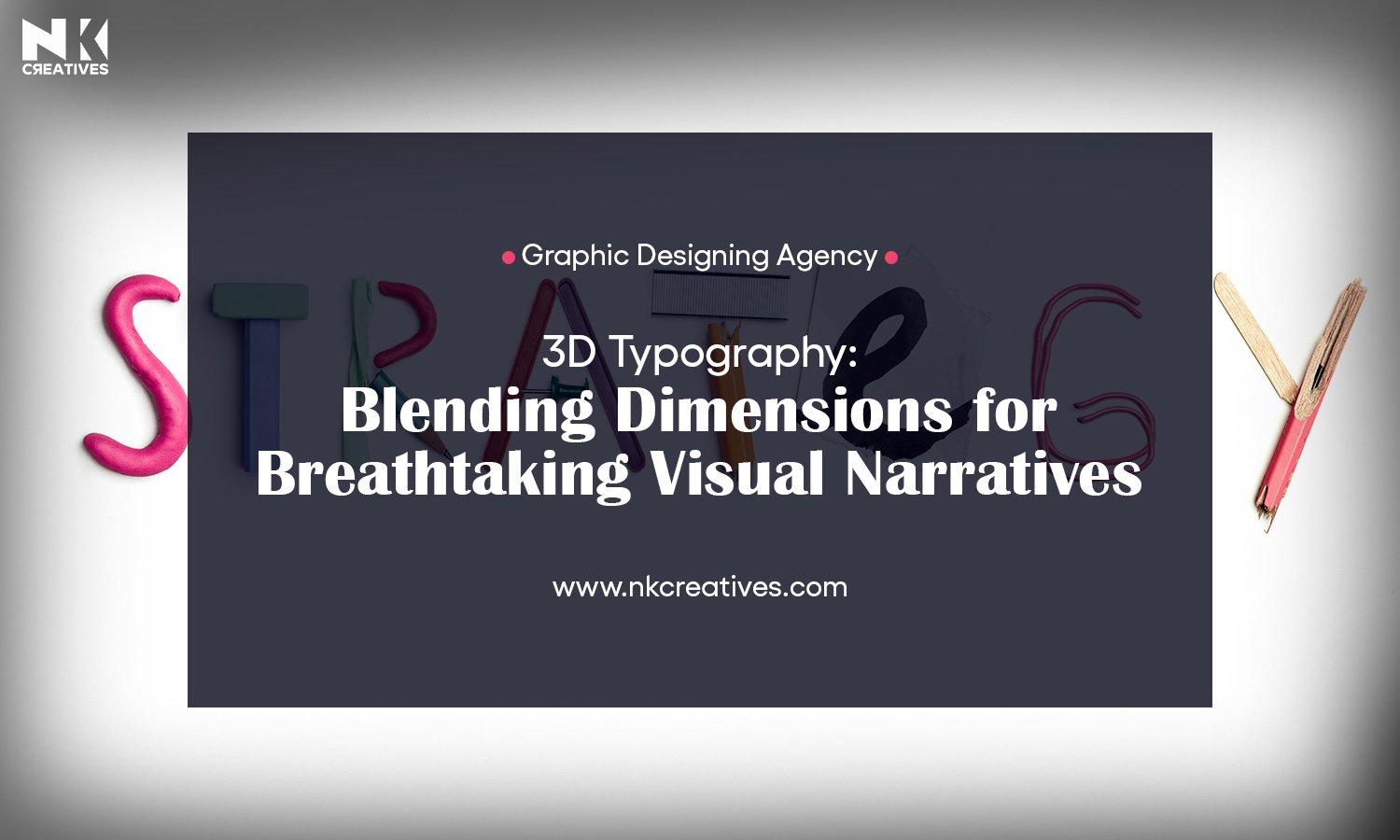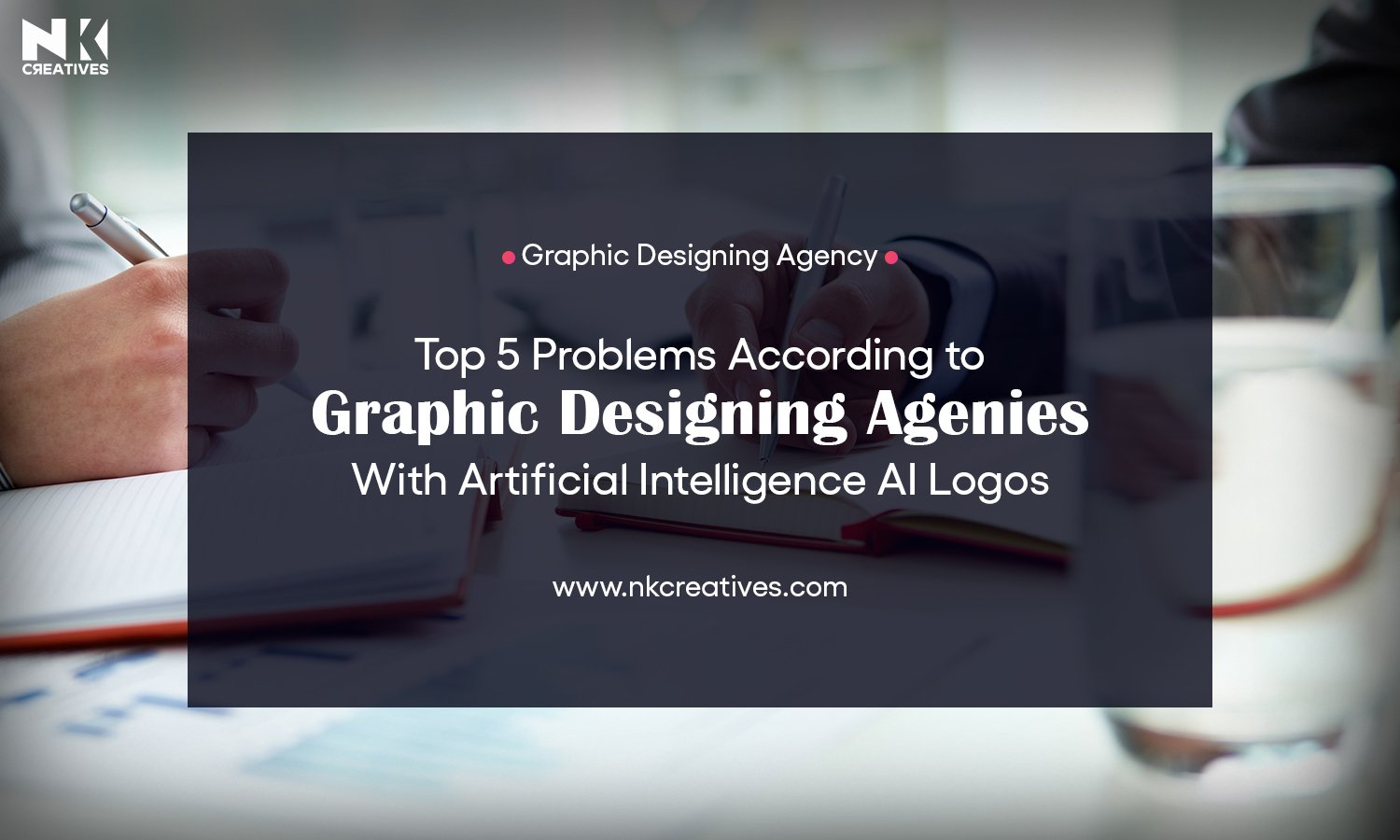6 Tools To Unleash Your Creativity As A DIY Designer

We all have to agree that not everyone has enough time to become a professional designer. It is why people resort to tools like Canva because it helps them create designs in a short time. Although Canva is a great tool, some limitations like price, templates, and icons stop it from becoming the best.
People use Canva because they think they have no other options. Actually, there are other options. People don’t use any other tools different from Canva because they don’t know about the other options.
This blog will tell you about other design tools you can start using today. Some of them are for specific purposes, while others can be used for most designs. So, get ready because this blog will tell you about the 6 best design tools to unleash your creativity as a DIY designer.
Let’s start.
Pablo
Pablo is the perfect tool for people and businesses that want to make s solid presence on social media. Do you want to make social media posts for Instagram, LinkedIn, or Facebook? Pablo has solutions for all these platforms and more.
If you’re always worried about choosing an image dimension for different social media posts, this issue won’t trouble you anymore because you only have to choose the social media platform you’re designing the post for and the dimension will be chosen automatically.
You even have the option of using Pablo as a Chrome extension and opening any image on the internet to edit it. Additionally, there are several typography options you can choose from to make your social media post appealing.
If your only goal is to design social media posts, Pablo is the perfect tool for you because it is specifically made for social media use. So, if your business wants to attract the most audience from social media handles, definitely consider Pablo.
Easil
Easil is a drag-and-drop design tool perfect for amateur designers who don’t want to learn complicated commands to make designs. Although the designs are limited because of the easy use, it is enough for people who don’t want too much from their designs. Yes, there are people who want basic designs. They make the designs look good with quality content.
There is a free plan that will be enough for most people. A paid plan would be more apt for those who want transparent PNG images and some more functionality. Even in the free plan, you get plenty of stock images. The number of stock images increases with paid plans.
If you’re short on time or just don’t want to go into the nitty-gritty of design, Easil is easily the best option. Many people in different niches use it as a daily tool for creating designs. You can also learn all about the tool the first time you use it.
Piktochart
Piktochart is a design tool for people who deal with complex data regularly. This tool allows you to convert complex numbers and other data into beautiful charts and presentations that are easily understandable and digestible by most common people.
We highly recommend you to use this tool if you’re a company that is into big data analytics or have international brands as your clients who want regular progress reports. Using Piktochart, you can even create infographics. And infographics these days are preferred over written text because most of us are visual learners and infographics do just that.
The cons of this tool are that you’ll find it has limited designs if you do anything other than put data into a visual form & the free plan doesn’t give you a lot of functionality. However, the paid plan is $29/month, which is a good amount, in our opinion.
Stencil
If you want to use a tool that’s most similar to Canva in terms of layout and functionality, you need to use Stencil. It has most features Canva has and more features beyond Canva.
You get 3.1 million icons in the library, meaning you won’t ever have to look elsewhere on the internet to find relevant icons. But, you can’t access all the icons in the free plan. Although you have to shell out some money, the amount isn’t a lot. It’s $9/month for the Pro plan and $12/month for the Unlimited plan.
In the Pro plan, you can save 50 images in a month and in the Unlimited plan, well, you guessed it. The Pro & Unlimited plan both don’t cost anything you would regret if things don’t work out later. Actually, there’s no chance you wouldn’t like this tool because if you’ve been using Canva, you’ll surely like Stencil.
Desygner
Desygner is similar to Easil because it is also for people who’re not designers and are in a hurry to design. It is a simple tool that anyone can use. The website says the tool is “a graphic design tool for non-designers.” Their tagline explains the tool pretty well.
The good thing about Desygner is that it has thousands of stock photos and templates. There are so many templates you can choose from based on your niche. The designs you create using this tool are not at all going to be basic.
Other tools we talked about can’t be used on average smartphones but Desygner can be used on most smartphones. It is perfect for people who constantly move from one place to another because we all carry our smartphones with us. You can even edit PDFs right from your smartphone, which is pretty helpful, in our opinion.
Although the free plan packs a punch, you can get a Pro+ plan at a mere $4.95/month. It is a steal and if you want thousands of templates and stock images for a low price, you should definitely choose the Pro+ plan.
BeFunky
If you’re a photo editor and want a tool to help you do it better and faster, you have to use BeFunky. It is one of the best tools because of the different features and ways to edit your photos.
There are three modes of this tool- photo editor, collage maker, graphic designer. If you’re a photo editor, the first option is all you’ll be using.
The tool is easy to use because it also lets you create designs by dragging and dropping. Complete newbies can also create amazing designs. You can buy the paid plan but the free plan is enough for regular designers. You’ll need to spend only $4.99/month for a paid plan, which is comparatively lower than other online design tools.
Know that you’ll have to deal with advertisements in the free plan. If you’re okay with them, you’re good to go.
Conclusion
Most people who occasionally design use Canva because they feel it is the best tool. Although it is a pretty good tool, there are better options available. You’ll only know about more options when you try other tools.
This blog highlighted 6 design tools you have to use at least once. You never know you may find a tool that is perfect for you. No tool highlighted in this blog paid us anything, so know that whatever we’ve written is our honest opinion.



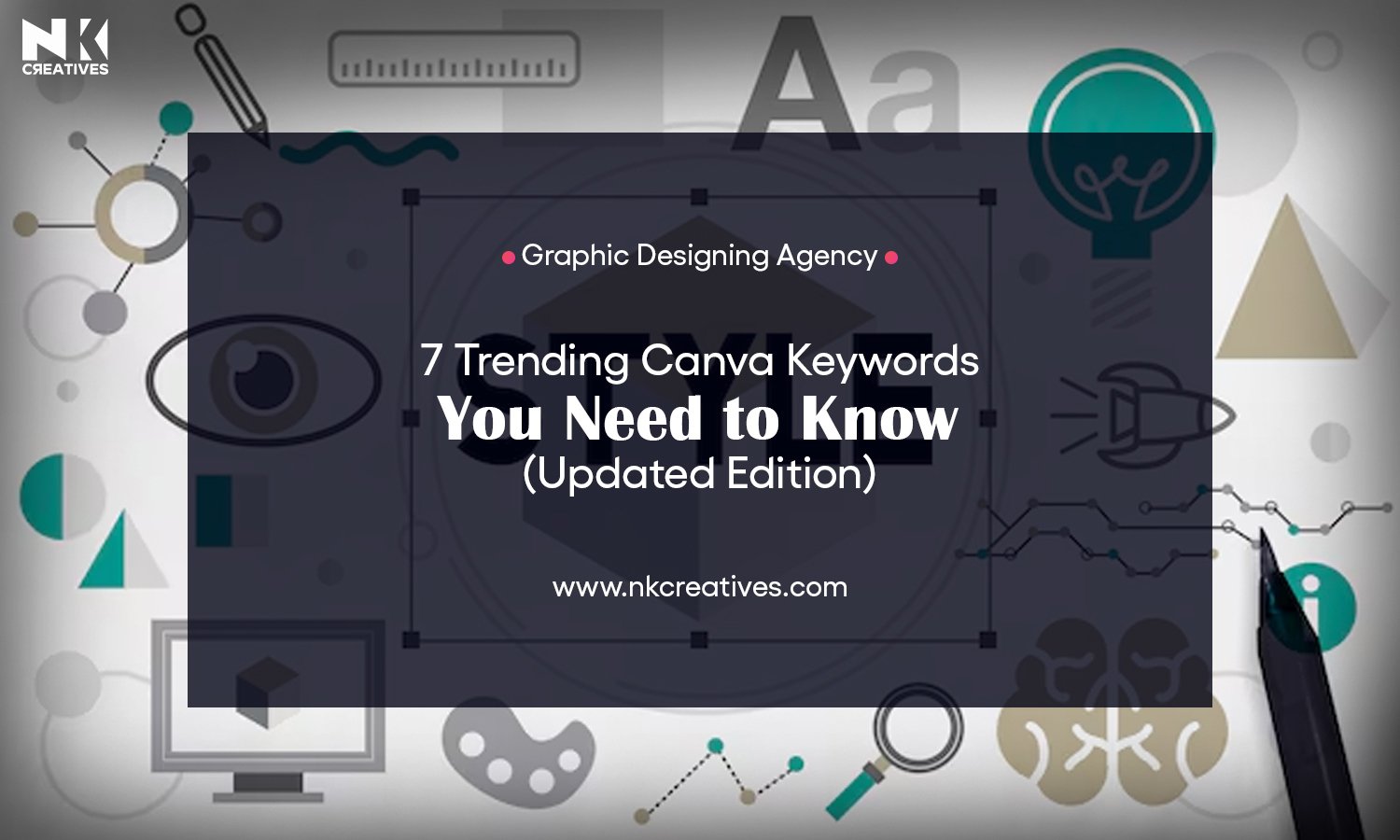


.jpg)